How have you had to adapt during this COVID19 pandemic? The year 2020 will certainly be a year we will never forget. Working from home has had its challenges. There are more distractions, as home and work life merge, and personal responsibilities increase. Virtual meetings have now become the norm for almost every facet of life- from elementary school to college to work.
Virtual backgrounds have become a solution whereby we can transpose ourselves to another place, hide all of our background clutter, and what better way to show a little bit of our own personality?
Over the years, as a 3D scanning and 3D modeling service, we have been able to collect and create thousands of 3D digital assets using 3D scanning and 3D modeling technology. By 3D scanning and 3D modeling actual objects, we are able to bring objects into a 3D modeled virtual space. These 3D models can be customized to appear more realistic. They can then be saved as digital renders and uploaded into a video communication software to be used as a creative background.
The first step in designing a virtual background is to first design the 3D environment:

Now, custom 3D models can be placed anywhere in the virtual 3D environment, and
a digital render is made of the 3D models in their environment:
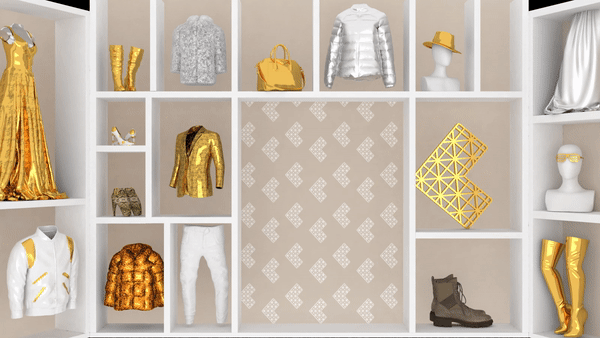
Finally, one can upload a realistic appearing digital background into the video conference platform of your choice!
We invite you to create your own virtual space with custom 3D models. Remember, to make it unique and make it your own. Think of all the must have items you would choose to design your own space. If you need some help, give us a call. We'd be glad to help.
www.captureitin3d.com
What are some must haves for your virtual space?
